How to Double Your E-commerce Conversions in 30 days
Your comprehensive guide to mastering video marketing.
What if a Simple Change Could Boost Your Conversions by 80%?
That’s the power of video. In fact, 87% of marketers say video directly increases sales. If you’re not using video on your website, you’re missing out on one of the most proven ways to engage visitors and turn them into customers.
The days of static content are behind us. Video is now the most effective tool to:
- Grab attention quickly.
- Build trust by showcasing your brand and products.
- Drive conversions by guiding visitors toward a purchase.
Whether it’s a welcome video, a product explainer, or an FAQ video, adding the right video at the right moment can dramatically improve your conversion rates. And the best part? Video isn’t just engaging — it’s persuasive.
In this guide, we’ll walk you through the strategies that have helped businesses like yours double their website conversions using video. You’ll discover which types of videos work best, where to place them, and how to measure their success.
87% of marketers say video directly boosts sales.
Why Video is Essential for Website Conversions
The data speaks for itself:
- 91% of businesses use video as a marketing tool – maintaining an all-time high.
- Websites using video on landing pages boost conversions by up to 80%.
- 82% of people have been convinced to buy a product or service by watching a video.
But it’s not just about the numbers. Video gives your audience a better way to understand your product, connect with your brand, and take action. Whether you’re explaining a complex concept in seconds or building trust through a testimonial, video makes it easier for potential customers to say “yes.”
Types of High-Converting Videos
Now that you know why video is so powerful, the next step is understanding which types of videos will help you maximize conversions.
1. Grab Their Attention: Introductory & Product Videos
These videos are designed to grab the attention of potential customers as soon as they land on your site. These include intro videos, product explainers, and testimonials. Here’s how each works.
Intro Video: Who You Are and How You Can Help
An intro video is your chance to make a personal connection with first-time visitors. It should be short and impactful, sharing who you are, what you do, and how your products can solve their problems. In our video example below, we used a warm introduction to share the story behind our hand-made jewelry brand and give visitors a quick glimpse of our unique offerings.
- How to Use It: Place an intro video on your homepage or about page to establish a personal connection with new visitors.
- Why It Works: Intro videos build immediate trust, humanizing your brand and giving customers a reason to explore your site further.
Product Explainer Video: Show How Your Product Works
A Product Explainer video demonstrates exactly why your product is special and how it benefits customers. In our product explainer video, we showcased our Mismatch Earrings, walking through their unique design and craftsmanship, making it easier for customers to visualize themselves owning them.
- How to Use It: Add product explainer videos on individual product pages to show how each item solves a problem or adds value.
- Why It Works: 67% of consumers say that product videos give them more confidence in online purchases. By explaining your product in detail, you reduce hesitation and increase conversions.
2. Build Trust and Overcome Hesitation: Testimonial & FAQ Videos
Once you’ve grabbed their attention, the next step is to keep them engaged. These videos help visitors stay on your site longer, answer their questions, and encourage deeper connections with your brand.
Testimonial Video: Let Your Customers Do the Talking
Testimonial videos are powerful because they allow potential customers to hear directly from satisfied buyers. We created a Testimonial Video where a customer shared their love for our Mismatch Earrings, providing social proof and building credibility.
- How to Use It: Place testimonial videos on product pages or your homepage to provide instant trust for new visitors.
- Why It Works: 79% of people trust online reviews as much as personal recommendations. Testimonial videos can convert skeptical shoppers into buyers.
FAQ Video: Address Common Concerns
An FAQ video is a great way to address common customer questions and objections directly. We created a general Earrings FAQ Video to answer questions about materials, comfort, and care. This kind of video helps ensure customers feel confident before making a purchase.
- How to Use It: Add FAQ videos on product pages or a dedicated FAQ section to handle potential objections and reduce bounce rates.
- Why It Works: Customers often leave websites when they can’t find quick answers to their questions. FAQ videos provide clarity and build trust, reducing friction in the buying process.
3. Delight and Retain: Thank You & Onboarding Videos
After a purchase, your job isn’t done. These videos help build long-lasting relationships by showing appreciation and ensuring customer satisfaction after the sale.
Thank You Video: Show Gratitude and Build Loyalty
A personalized Thank You Video goes a long way in making customers feel appreciated. After each purchase, we created a quick thank you video to express our gratitude and remind customers that we’re here if they need anything.
- How to Use It: Add thank you videos on post-purchase confirmation pages to create a personal connection with your customers.
- Why It Works: Customers are more likely to return when they feel valued. A simple thank you video can increase brand loyalty and encourage repeat purchases.
Onboarding Videos: Ensure a Smooth Customer Experience
If you sell products that require some level of instruction or setup, onboarding videos are a must. They help guide customers through the process, ensuring a smooth experience with your product.
- How to Use It: Add onboarding videos to your product welcome pages. Works best if it's the first thing your customers see after they log in for the first time.
- Why It Works: Onboarding videos improve customer satisfaction and reduce post-purchase frustration, leading to better retention and more positive reviews.
Why Video Marketing Works?
Video marketing is an incredibly powerful tool for e-commerce businesses. By creating videos that Grab Attention, Build Trust, and Delight Customers, you can significantly increase your conversion rates in just 30 days.
The best part? You don’t need to be a tech expert to get started. With tools like Engagevid, recording and embedding videos on your website is simple and fast — giving you more time to focus on what you do best.
How to Create Videos (Keep It Simple)
Rule #1: Plan, But Keep It Natural
Start by creating a rough outline of what you want to say, but don’t over-script it. Bullet points work best for guiding your thoughts without making you sound robotic. The key is to stay relaxed and be yourself—genuine and conversational videos always perform better.
Additional Tip: If you make a mistake, don’t worry! Natural pauses and small errors can make the video feel more authentic, which helps build trust with viewers.
Rule #2: Don't Overcomplicate it
Great videos are clear, bright, and well-positioned, but you don’t need to go overboard with production. Focus on these basics:
- Lighting: Natural light works wonders! Position yourself facing a window to avoid shadows and ensure your face is well-lit.
- Camera Positioning: Keep the camera at eye level for a more natural, engaging connection with your audience. Avoid awkward, low angles or looking down into the camera. Also, ensure your background is simple, clean, and free of distractions, or choose a setting that reflects your product, like your workspace or studio.
Rule #3: Keep It Short and Eye-Catching
Attention spans are short, especially online. Most social media videos and ads perform best when they’re 15-30 seconds long, so aim to keep your explainer or testimonial videos within this range. Stick to one key message and get straight to the point to avoid losing your audience’s attention.
Pro tip: Wear Something Vibrant
Opt for bright, solid colors that stand out on camera. Wearing something vibrant will help you pop on screen and grab attention right away. Avoid busy patterns that can distract from your message.
Measuring Video Success
Now that you’ve created and embedded your videos, it’s essential to track how well they’re performing. Measuring success goes beyond simply hitting play — it’s about understanding how videos impact your overall website performance and conversion rates. Below are the key metrics to focus on for your videos.
1. Video Play Rate
Play rate tells you how many visitors are clicking to watch your video. It’s a vital indicator of how well your video catches attention. With short videos play rate is often influenced by where you place the video on the page.
- How to Boost Play Rate: Experiment with where the video is located on the page. It should ideally appear near important calls to action (CTAs) like product descriptions or “Buy Now” buttons.
- What It Tells You: A high play rate shows that visitors are intrigued by the video and are engaging with it. If your play rate is low, it may indicate that the video placement isn’t ideal, or that visitors aren’t noticing it.
2. Conversion Rate
This metric shows you how effectively the video supports the next step in the buyer’s journey. Whether it’s a purchase, sign-up, or clicking a key button, you should track conversions based on the actions visitors take after watching the video.
- How to Improve Conversion Rate: Make sure your video is tightly aligned with the desired action on the page. If your conversion rate is lower than expected, experiment with different kinds of videos, such as a testimonial versus a product demo, to see which drives better results.
- What It Tells You: A high conversion rate means your video is effectively moving viewers toward taking action, while a low rate may indicate that the video and surrounding content aren’t working together seamlessly.
3. A/B Testing for Optimal Performance
A/B testing is a powerful way to continually improve video performance. By testing different elements — like where the video is placed on the page or the type of video you use — you can identify what works best for engaging your audience.
- Test Video Placement: Try positioning the video in different spots: top left, bottom right, or near a CTA — and see which results in more plays and conversions.
- Test Video Types: Experiment with different types of content, like product explainers or welcome videos, to see which format resonates more with your audience and drives higher conversion rates.
Tools to Get Started
With Engagevid, creating and adding videos to your website couldn’t be easier. Just record, embed, and you’re good to go — no complicated setup, no tech headaches.
It’s all about getting videos live fast so you can focus on what matters: driving real results. Whether it’s product explainers or customer testimonials, videos made with EngageVid help boost engagement and bring in revenue.
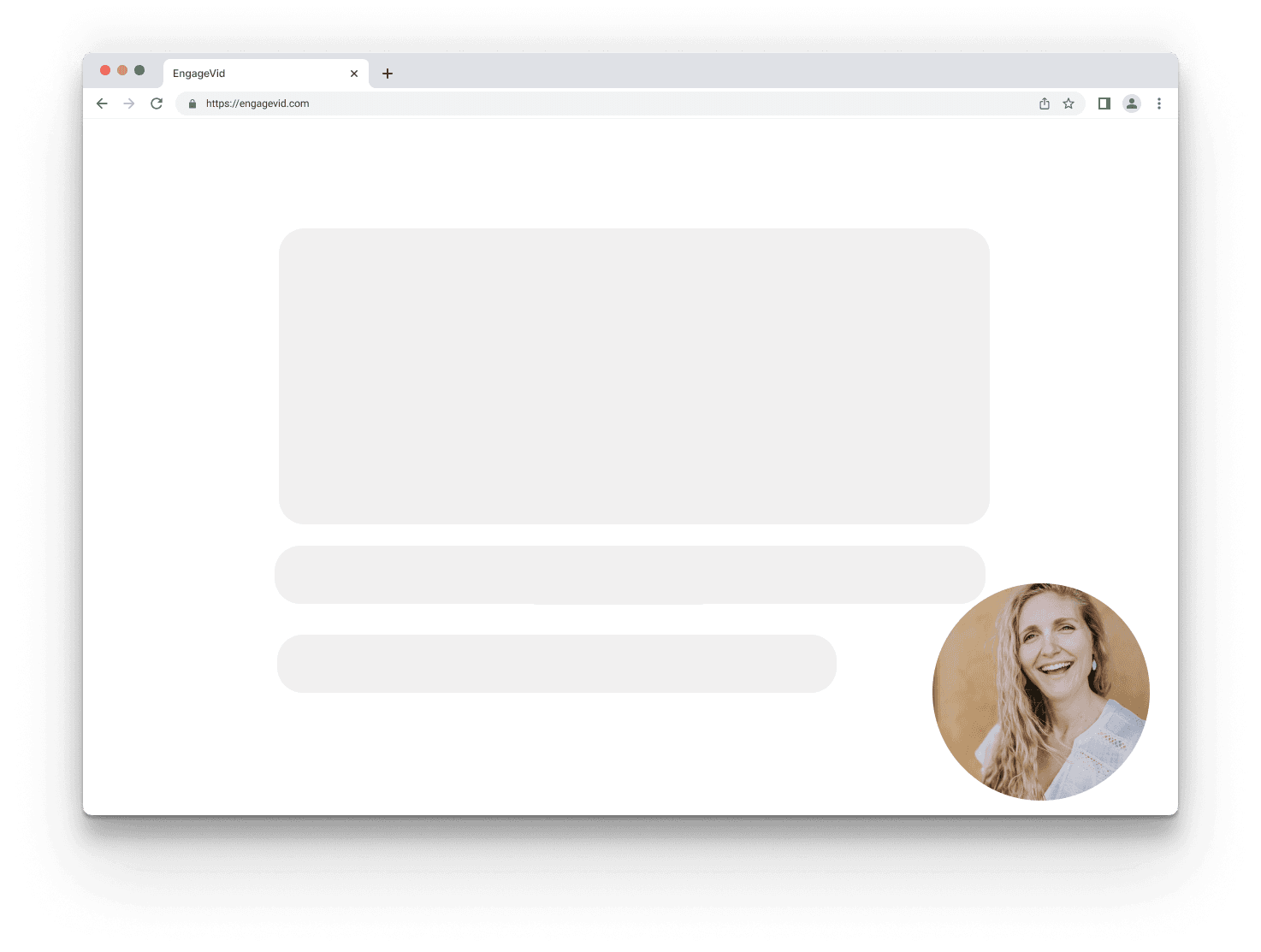
What Our Customers Say
Game changer
Maria R., Owner of Luxe Leather Goods
"Creating videos with EngageVid is unbelievably quick. I was able to create a series of product videos in under an hour, and the results were amazing! "
ROI was fast and obvious
Sophia L., Marketing Manager at BB Jewelry
"I was skeptical about how long it would take to see results, but with EngageVid, we noticed an immediate impact. Our bounce rate decreased, and conversions increased within just a few weeks of embedding videos. The ROI was fast and obvious."
Comprehensive and practical
Tom R., Co-Founder of SparkTech
"I’m not a tech or video expert, but EngageVid made the entire video creation process so simple. I was able to use my laptop to record and embed videos on our site without needing any help or fancy camera equipment. If I can do it, anyone can!"